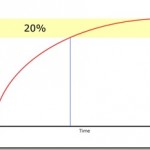Continuing to look back at old posts I noticed one of the themes that has come up a few times is my wish that Legal IT suppliers would keep their software simple.
In fact it’s not just an issue with Legal IT, the product that has highlighted this to me more this year than any other is actually Google+. Google continues to push this product and in doing so bloats all their other products. It’s now in search results, in YouTube comments. Yuk, I long for when Google was just search and a great RSS reader**!
So here are three posts I’ve picked from 2009 and 2010 that distil some of my thoughts on simple design:
First up from September 2009 was a rant at Microsoft for creating IE8 bloatware, thanks goodness they saw sense with IE9 onwards which stripped Internet Explorer right back to basics. Shame Firefox didn’t learn from this as that once great browser is now more bloated than IE ever was! – No, no, no! Who asked for that?
Then in December 2009 was a look at another place where simplicity is useful, policies! I still love the social media policy from ABC in Australia. – “Simplicity is the ultimate sophistication” – social media policies
Last up from May 2010 which re-iterates the first two posts a bit, this time the ire was aimed at Spotify (who’s basic product has gotten worse with all the addins!) – Simplicity rules
** have you voted yet on my poll in the top right? I'm looking to identify what people now use as a replacement for Google Reader.