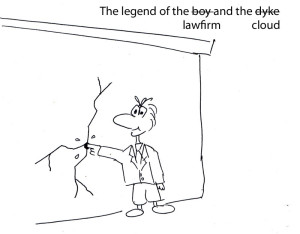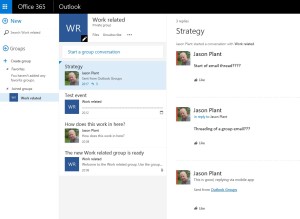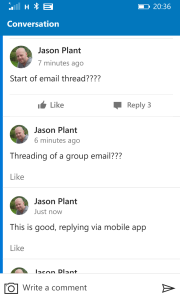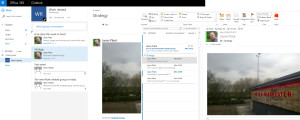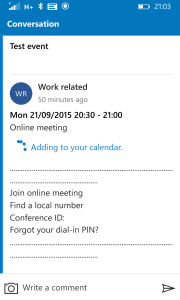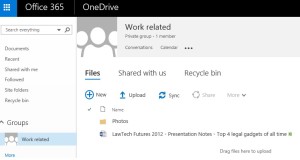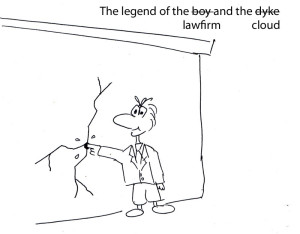I came across a small article on news site for Windows Phone (yes, yes, small readership) about a new beta app from Microsoft called Outlook Groups. This is a feature I hadn’t heard much about, but that has apparently been introduced to Online Outlook in Office365. Anyway long story short, this could very well be one of the best additions to Outlook in a long time. A way to finally kill all those “All-<insert distribution list here>” emails that clog up exchange email systems of law firms. Basically it’s a collaboration space built around groups.
Say you have a distribution list for “Project Work Related”, rather than create a traditional list of email addresses under the distribution list you create an Outlook Group. People are then added to the group.
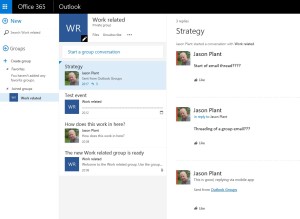
You can then email this “distribution list”, the emails are collated though in the Group view as shown above, I can reply to the conversation in this view. I can also start new threads. So rather than having to find emails and threads in my Inbox where I lose context of the particular project in amongst all the other junk email I see all the communication in one place.
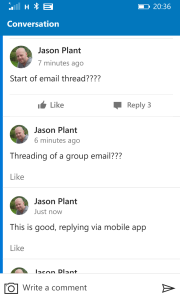 As well as using Online Outlook to view and collaborate with the group I can continue the conversation using the mobile app.
As well as using Online Outlook to view and collaborate with the group I can continue the conversation using the mobile app.
The emails I send and receive also appear in my Inbox, this to me is both a pro and a con. Pro: I can continue to use a familiar tool (Desktop Outlook) and therefore don’t have to go to yet another product to use groups. Con: It’s not quite getting rid of my email clutter, though I know I can delete the emails quickly if they are emailed to the group. Maybe Office 2016 will integrate groups much better than the Office 2013 client shown below?
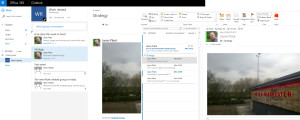
But the great thing about the groups concept is that it isn’t limited to just email, it hooks in the whole Office365 ecosystem. So as soon as I create the group I get a shared calendar (events are displayed in the group and I can simply click or tap a link to add to my own calendar).
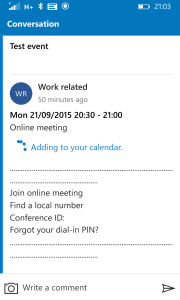
I get a OneNote notebook, where the group can share notes amongst its members.

And finally I get a OneDrive space for my documents. So for example I can add and use documents using either the outlook group page or outlook group app above. However I can also go into my Onedrive and get access to the documents there.
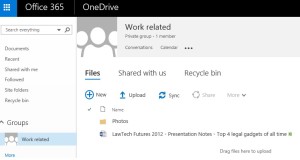
Now at the moment it looks like the functionality isn’t integrated into the OneNote apps, nor directly in the Onedrive apps. So I can’t go into the Onedrive app on my iPad or Windows Phone and get the documents (even though I have my Onedrive for Business account set up). But I really can’t see why this functionality won’t be extended into these apps, when it does it will mean direct from within the Office Apps (Word, Excel etc) on the iPad I have access to create and edit documents within my group space.
For me this is the really exciting part for law firms. Having all the shared emails, documents, notes all in one place and that one place not being your personal inbox is fantastic. It will be interesting to see when the Office 2016 announcements soon, whether the groups functionality is brought into the desktop applications as well. Imagine if this collaboration space was surfaced through Outlook 2016 on the desktop, through the Outlook apps on your phone and online. That the documents could be edited directly from Word 2016 or Work on your iPad. And that notes made on the train on your iPhone would appear in the same notebook as your colleagues OneNote on their desktop in the office.
The question for Legal IT vendors, particularly in the document management and collaboration space, is how they will react. Surely the time is coming again to stop the proliferation of point solutions and hook up to the Microsoft 365 bandwagon. This has got to be the future for document and email dominated industries like law firms surely!
For a more in depth look at the features of groups have a look at this WindowsITPro article