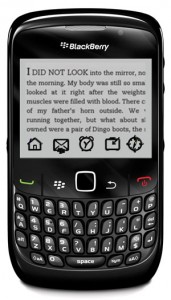I know this is another “mobile phone” blog post from me, but I make no apologies. I think mobile and BYOD (bring your own device) is one of the biggest changes that will happen in Legal IT in the next few years.
I also think this weeks announcement from Microsoft will be the start of a turning point for Legal IT mobile technology. The slow shift from BlackBerry to other platforms will start to gather pace with Windows Phone 8. There are a few features that have been announced in Windows Phone 8 that allow this platform to be considered as a real corporate alternative to the BlackBerry.
The first couple are already available on other platforms but they fill a hole that Windows Phone 7.5 had, which are on-device encryption and over the air updates. The former is critical to safeguard data in law firms. I’ve not seen the exact specs for this, but one can hope that the enterprise can manage this along side encryption provided in Windows 7 and 8 on the desktop (ie effectively will be the same Bitlocker technology). Over the air updates are a must for a large law firm, can you imagine the need to tether 1000+ devices to Zune to update??
A new feature which differentiates Windows Phone 8 is the OS integration with VoIP technology. By default Microsofts Skype will be integrated (although later reports indicate this may be allowed to be removed by carriers wanting to protect their phone call revenue!), but it is available for developers so you can pretty safety assume that Lync will get fully integrated! By integrating at the OS it’ll link with contacts and phone as if it was the native interface and will work with all Bluetooth attached devices etc.
Also the kernel of Windows Phone 8 is shared with Windows 8. Now it may be a while before law firms switch to desktop 8 but Legal IT firms that move their platforms to be Windows 8 compliant should find it much easier to leverage those apps in WP8 too. There will also be the ability to set up corporate app stores to manage the delivery of apps internally.
For consumers the Microsoft Phone Wallet sounds interesting, combining NFC technology (near field communication) and an account manager for credit cards, frequent flyer cards etc. Not sure of the benefits directly for Legal IT, but for a travelling lawyer maybe. Again these are available in the latest Android devices and rumoured to be in the next generation of Apple devices.
There is a “split” in the OS as you’re trusty “old” Lumia 800/900 look like they won’t get an 8 update, but MS will introduce a 7.8 release for older devices. There are few details yet, but it sounds like the kind of split iOS does with newer devices, ie you’ll get all the features that the old hardware can manage (ie you won’t get the higher res features as the older phones don’t have the display etc).
Whether we like it or not, in law firms Microsoft technology is king. And this won’t change anytime soon, much to the annoyance of those who still persist with the Microsoft is buggy/poor mantra. So if i was a betting man i would say the natural successor to RIM devices will be Windows Phone 8, but this will bring Android and iOS into the law firm more and more as the management of devices will be less linked to one device.