
Queen Elizabeth II 1926 – 2022
I think I started 2019 and probably the two or three years before with a similar aim for the blog, a new year resolution to try and get into a regular cadence again. It was easier in the early days of this blog (11 years ago, eleven!!) as it seemed that there was plenty to discuss in Legal and IT.
So it’s 2020, new decade and I’m giving it another stab. It will still be a legal tech blog but I suspect it will fall into general tech much more, basically because as an industry we are having many of the same challenges technology wise as many other firms nowadays. We can do (or are doing) much more with standard technology than in the past.
I’m going to start at a steady pace and that includes this post. Today is just pointing out a couple of articles I’ve read recently. And the second is simply a response to the first.
The main post is from Thomson Reuters – “2020 Report on the State of the Legal Market”, sorry it’s behind a “pass us your details” page but it is free to download.
The second, as mentioned a comment on the above can be found here : https://prismlegal.com/law-firms-disrupted-disputing-the-tr-view/
My message is not “act now or dissolve within X years.” What I can say and what seems reasonable is “now is the time to act and remember, it’s more fun to be the acquiring firm than the one that’s acquired”. Perhaps that will motivate some more incremental change.
I liked this final conclusion, it feels less pessimistic somehow and more in tune with reality and yet it is still advocating the same need to bring about change.
Litera systems are in the documents space in Legal Tech, they have developed their own software and also acquired some good products on the way (DocXTools being a favourite of many a housestyle champion!)
Workshare have been in law firms for years, legal veterans will probably have used Deltaview in the early days. And Workshare expanded into other areas as that merged into Workshare 3 and brought meta data stripping and the review process.
This month the two companies merged.
But I don’t have a definitive answer to the question posed in the title, in fact I can see two reasons for this merger. First it’s purely a market share grab, take out a competitor and move your product into those firms.
Second and I hope this is the actual answer. Litera have seen some IP in Workshare products that they wanted and will blend the best of the Workshare technology into their own products making something better in the process.
With the improvements in core Microsoft tools and the rapid ongoing deployment of these in the Office 365 ProPlus world and given competitor DocsCorp have just had their best sales results in its 15-year history, it’s certainly a merger that actually makes sense whichever outcome.
From a law firm perspective I would make the call to all these vendors though, follow the Microsoft Office path! Help us exploit all the Office offerings (desktop, mobile and online), make it easy to patch/update your products in this world and help us rid or at least minimise the number of old style office addins we need!
First off a plug, if you have an interest in the financial markets then MoneyWeek podcast is well worth a listen (link here or search your podcast app). But on their site today is a great post on law firm listings highlighting that while the access to capital is great for the firms, for the investor “At the very least, you should proceed only with due care and attention”.
It shouldn’t be news to most in the industry as it highlights the challenge we’ve heard for years and for the most part understand and have started to rise to the challenge :
First, the business model of the law firm has worked perfectly well for a long time, but it might be about to change. Law is one of the industries most vulnerable to the rise of artificial intelligence.
Matthew Lynn, MoneyWeek, 28/07/2019
But the second part is something I’ve only heard from a few commentators, the “superstar problem”. I posted about this a few years back as it seemed to mirror what was happening in the Premier League (Balotelli or Giggs? you can tell from the title how long ago!!).
I suspect inside the floated firms the capital has allowed investments that couldn’t have been done without the IPO, but from the investment side the article points out “The record of the firms that have listed so far is not very encouraging.”. Time will tell I guess.
Was it really January when I put up my last post? This year has flown by!
Over the last couple of weeks though I’ve been using Mastodon, a new social media platform that will be recognisable to some as Twitter from circa 2007, no strange timeline adjustments or adverts, no restrictions on third party apps or missing @’s in replies. Back to basics. There are a few differences though. Firstly it’s an open source platform, mastodon.social was the original but anyone can spin up an instance (I’m currently on mastodon.cloud as @planty, just like on twitter) and so the main timeline you see with all the toots (tweets) are from the instance you’re on, BUT you can also see a federated timeline of these and all the other instances that are out there too!
This difference could be a really good move and a big reason to try over Twitter. You can spin up an instance for a specific subject, keeping the trolls and the noise out. So for example a mastodon.legal, but you can still take part in a wider debate through the federation to all the other instances. Also as its open source there really isn’t any need to monetise and so it should avoid the need Twitter feels to make it more like Facebook!
There are some thinks that could get confusing, for example I think you can have the same username on different stances, so @planty could appear on another mastodon instance, the federated toots show the instance as a prefix so you know which is which. But it doesn’t take much to see how this could be abused. However like I say, this is like early Twitter where rules are formed by the users, I’m currently struggling to remember how I started picking those to follow and build conversations, using things like #FF all over again!
It’s good to be back 🙂
Update 19/04: Today I signed up to another instance, one created for legal folk (resipsa.social). Good that the legal community is already onboard, but it also highlighted to me a potential problem with Mastodon, I’d already started on mastodon.cloud so now I’ve got two profiles! I’ve created @planty on both, but there is a feeling that things are becoming fragmented. If I had followers in theory I can export and import across instances, but not the ‘toots’ so for the time being it feels a bit odd.
Will let you know how I get on.

ILTA 2014 – Nashville 18th-21st August
Wednesday and Thursday sessions
Planning my Wednesday was always going to be hard, I had a talk to do in the afternoon and the only time to run it through was sometime on the Wednesday itself (especially after I’d decided to take a trip on the Tuesday evening to the Grand Olde Opry to see Carrie Underwood, Terri Clarke, Trace Adkins and others!). So in the end I only managed one session in the morning after the Keynote, the early afternoon was then spent preparing for and then delivering my talk on Mobile Application Management. My talk covered designing, developing, controlling applications on mobile devices. This was based on real world experience of what we’ve done in our firm. If you’re interested in a synopsis in a blog post let me know in the comments.
So the session I did attend on the Wednesday was entitled “Navigating the Decision Tree of Windows 8, Office 2013 and Office 365 (DASPG5)”. This started with a comment in stark contrast to the Windows 8 one on Tuesday;
“If you’re not willing to invest in training then you’re not going to get to windows 8.1, it’s not something a lawyer would just be able to figure out. Also beware of one size fits all training as it’s a generational thing, some who are used to tablets and iPhones they will pick up quickly.”
There were plenty of pieces of advice through the session for those thinking about a move to Windows 8, one I thought particularly interesting was to keep the change to a mininimum. Don’t try and role too many apps at the same time as the new OS. I have to say this was against my current thinking, I’d thought what’s the point in rolling Windows 8 if you’re not going to exploit metro apps (or should that be windows store/windows 8 apps now)? Especially if you’re already on Windows 7, isn’t the reason to go 8 to utilise the new apps for the new form factors (tablets)? But then maybe they were thinking more of a desktop FileSite or Office upgrade at the same time rather than exploiting windows store apps?
Again the “Should I wait for Windows 9?” question came out and again the advice was “No”, this time also pointing out if you go to 9 in the next 18 months you’ll be at the bleeding edge of a new OS with all the challenges that brings. The talk then switched to look at the differences between Office 2013 and Office365. The key differences being:
The session I went to on Thursday morning before packing up to leave for the airport at lunchtime was “Is matter centric all we dreamed of (ECMPG4)”. I have to say I thought it would be a session to challenge our filing methods of MCC, a next generation MCC or MCC 2.0. Maybe new thinking on filing into workspaces, say a new tagging method for DM? But no it really was people still discussing the best folder structures and filing methods for matter centric!
Keynotes from Tuesday and Wednesday
Tuesday’s keynote was by Rod Beckstrom entitled “It’s a mad, mad, mad cyber world”. Now for an Englishman like me, the amount of audience participation involved first thing in a morning (and still on my first cup of coffee!) was a bit much for me, we had to engage in discussion with those around us too for goodness sake! But one thing did happen in this session that you could only get at a legal conference as large as ILTA. After Rod had given an example of a cyber attack on Saudi Aramco during the start of the keynote, where they lost data on 30,000 machines and servers in one day. Who should ask a question during the end questions but the head of legal IT for Saudi Aramco!
Overall the keynote was a fairly interesting run through the need for cyber security in law firms, building on the quote from Joe Patrice editor Above the Law “Law firms are the soft underbelly of American cyber security”. For me the key message that came out loud and clear, both during the talk and on the twitter stream, was the biggest risk was from inside the firm. The picture below was put and this point was made that above all these was the end user.
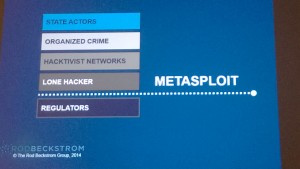 (Metasploit is an open source database of cyber exploits, this can be used for both pen-tests or by hackers. The point was that the regulators advice was usually behind this, so planning for what the regulators in legal stipulate is probably not enough. The above items were the levels of threat, so first are the lone hackers, then above them is the hacktivist network e.g. anonymous. Not on this diagram but mentioned was that right at the top was actually the internal users as the weakest link/biggest threat to the firm)
(Metasploit is an open source database of cyber exploits, this can be used for both pen-tests or by hackers. The point was that the regulators advice was usually behind this, so planning for what the regulators in legal stipulate is probably not enough. The above items were the levels of threat, so first are the lone hackers, then above them is the hacktivist network e.g. anonymous. Not on this diagram but mentioned was that right at the top was actually the internal users as the weakest link/biggest threat to the firm)
Wednesday’s keynote was another future gazing talk, this time from Rohit Talwar entitled “Unleashing IT To Disrupt, Define and Differentiate Future Strategies”. It was interesting stuff but the overall gist was what we’ve heard numerous times in legal “Everyone is chasing the premium work, so how do you differentiate?”.
I can see the point and would love to think one prediction he made would could true, that lawyers inside firms are getting frustrated at pace of change or not being able to create new ways of working within their firm. And that these lawyers will break away and work with IT firms and venture capitalists to create new ventures. But I still stand by my posts made here and here on how I think things will pan out.
There were some bits that I did pull out from the keynote that were worth re-airing. That IT should start thinking more like a consultancy, building close business alignment and a strategic approach to management of IT (an example was give of Taylor Wessing who put all their senior IT managers through account management training). Another example given was Seyfarth Shaw:
Finally it wouldn’t be an ILTA without a mention of the vendor hall and this years kicked off with a super hero themed opening on the Monday evening. Most of the big named vendors are in attendance, but I have to say I struggle to get around the hall to see anything new. By the time I’ve seen the sessions, spoken to the vendors we use or are looking at using, there is very little time to see any new stuff (back to the need for a wingman to free up a good session in the hall or a bit more forward planning and arranging of demos in advance!).
Also I think unfortunately a lot of vendors hold their new product press releases until the start of the conference, meaning a) even if I had pre-planned it wouldn’t have been any good and b) by the time the release comes out most of our diaries are over subscribed already. Maybe in future some information or teasers on the new stuff could be released a couple of weeks before the event?
That was my week in Nashville, a very useful and enjoyable conference (albeit very busy). In my last post next week I will focus on one of these new products, one that garnered quite a lot of comment on social media through the week and after. That is Microsoft’s Matter Centre, their DM for Legal based on Office365 in the cloud.
ILTA 2014 – Nashville 18th-21st August
One of the hardest things I find to do for ILTA is to plan your week, when I attended in 2010 I had a wingman and so we could split the sessions between us. As the only rep from our firm this side of the pond it was difficult to fit everything in. I typically had between two and four sessions I was interested in per slot, inevitably in some sessions I found myself wishing I was elsewhere (going by the tweets from the other sessions). For some of these I missed I can of course catch up through the recordings, but for others (the vendor roadmaps in particular) I couldn’t as they weren’t recorded (why do vendors do this?!?).
Monday’s sessions
The first session I attended on Monday was entitled “Do collaborative spaces ever work (INFO1)”, this a panel session format where the question posed was “Social networking/collaborative spaces within a firm are a dangerous distraction from doing real work?” Two of the panelists took opposing sides to this question whilst the other moderated.
To be fair I think the panellist arguing for this question was struggling and in the end they all pulled together five points each on how to make a success. Some points overlapped and so below is my mash-up of them all:
Overall this was a good discussion and I came away with some thoughts on recent projects and future collaboration platforms.
Next up was “Here, Now & Beyond law 2020 (SPEC2)”. This was a talk of two halves, first some really interesting discussion on how Pillsbury had moved their global operations centre and its services to Nashville. Improving the service function to support the lawyers. They are now looking at a second phase, focussing on the lawyers. Bringing lawyers into the centre. eDiscovery, case support, Lit support etc. They talked about the choices they made and cost savings, overall labour savings were the biggest saving, far above the location cost savings in a cheaper city. The whole concept of service was worked on by Pillsbury, they introduced consistency across all services, not just IT. Working on consistency in service process, in reporting and in rewarding staff. They also tried to ensure the people in Nashville felt part of the firm and not just an outsourced offshoot, this was critical to the success.
The rest of the session was talk about information governance, cyber security and project management as well as the centralisation but I didn’t find this as interesting so didn’t take that many notes unfortunately.
After lunch was “Predictive analytics: email management magic? (APP3)” where a panel of four talked about using analytics and predictive technologies and how they can be used in email filing. It was really four firms explaining how their technology/approach helps with the two email filing issues: Tackling the huge backlog and then the ongoing day to day filing. The gist of the solutions though was that they were usually hitting an 80-85% accuracy, I couldn’t help think that this was similar to the stats for speech recognition in the early 2000’s and a big blocker to adoption. Still I came away with a great quote one of the panelists used; “You know in the movies where the zombies break through and keep coming through the windows, that’s my email”.
The final session was entitled “Top 10 Tablet Tasks Talked Through Thoroughly – (APP17)”, where three panelists took you through the best 10 apps for iOS, Android and Windows. Unfortunately I didn’t come away with much new. The iOS list I knew, the Android was pretty much the same and the Windows tablet was a Surface 3 and so ran pretty much everything!
Tuesday’s sessions
First up was pretty much a vendor demo “SaneBox To Outsmart Your Inbox (SPOT3)”, this was a nice email management tool. It’s aim is to address the issue they’ve highlighted in a study that shows 30% of our time is spent “doing email” and not doing the jobs in our job description. And of this 40% email is useful to 60% being just noise! Simply SaneBox is a server side email tool (the integration with exchange, for example, is lightweight. Basically it requests the header, analyses it and then does a lightweight folder move request). From the user end it creates a number of folders to quickly sort and manage your emails. The picture below shows some of the basic ones:
The aim of the product is to achieve inbox zero by the end of the day and help organise your email to ensure its easy to action. It’s worth having a look on their website for full information on how it works. I came away thinking it would be pretty good if you get stressed by a full Inbox. For Legal ITers the question of what about all the Legal Outlook Addins was asked! The answer wasn’t conclusive but an explanation of the architecture made you think it ‘should’ ensure it doesn’t clash with any of them.
Next up was “Decision Factors for Windows 8/8.1 (DASPG4)” looking at a number of firms who have done a Windows 8 rollout and some of the challenges they faced.
There was a question at the end, “we’re probably looking to upgrade in the next six to nine months should we wait for Windows 9?” Answer: “No”. The feeling was that getting your applications tested and integrated now was best as you’ll get a head start. Also mentioned was the need to think about the wait for vendor support in going with version 9, it was 6-9 months post Windows 8 in terms of lead time so could be waiting 12months+ from when Windows 9 is launched before you could rollout.
Last up was “DMS in the cloud (ETPG3)” which really should have been intranet in the cloud. It was more about how Microsoft transferred their internal SharePoint intranet site for their in-house legal onto Office365, interesting but not quite what I was expecting. There was mention of how this programme helped develop Microsoft’s Matter Centre for Office365 which launched at ILTA 2014 but I’ll talk about that in a separate post.
In the next post on Thursday I’ll wrap up the sessions for the Wednesday and Thursday mornings and cover off the keynotes from Tuesday and Wednesday (I skipped Thursdays to fit in some chats to vendors and packing for the flight home!)
So today NetDocuments announce a “strategic partnership with Frontier Capital, securing a $25 million equity investment to accelerate NetDocuments’ increasing growth across the legal market”. Interesting move from both sides, a private equity firm willing to invest heavily in Legal IT and a big investment for NetDocuments to use pushing their product forward. I understand it will be a push on the marketing and sales rather than the technology side. I guess they feel the technology is at a mature state that is ready for a big push.
As the press release says:
“This investment represents Frontier Capital’s confidence in the market and NetDocuments’ ability to accelerate the growth across the legal industry. The boost in capital will build on a successful sales and marketing strategy that will continue to penetrate NetDocuments’ core market and exploit the robust features of a true SaaS document management service.”
I think it’s actually an exciting time for the bread and butter technology for Legal IT. Here we have NetDocuments looking to move documents into the cloud, we also have Microsoft looking to moving email and lync into the cloud with their Office365 offerings and Mimecast wanting to look after law firms vast email archives in the cloud. These are systems that don’t offer strategic value as they’re common to all firms, but they are absolutely critical services. These SaaS solutions could turn them into utility services allowing hard pressed Legal IT depts. to focus on that game changing disruptive technology that we’ve talked about.
But there is just that pesky word “risk” that comes into play. We’re edging closer but unlike the corporate world we’re not taking the plunge just yet. True, we are custodians of client data and not just users of our own data. But as law firms clients move their own data into the cloud surely the demands from clients for data control will change?
So, if you were a betting man would you bet law firms will take the plunge to an Office365 or NetDocuments? A top 10 firm in less than 2 years? 5 years? Why not take a vote on the poll on the right hand site of this page (won’t be available if you’re on the mobile site).
I put £10 in Bet Victor for the World Cup and had a few 50p’s on various matches. My balance after the final stood at £1.68, clearly I am not a betting man! But I do have a feeling that in the DMS world we could we be in for a bit of a replay of the early 2000’s DMS battles (word of caution before you all log onto Bet365, we all thought this of SharePoint a few years back!). We could do with a bit of competition, the last battle drove some real innovation in the DMS world that led to a shift from profiling to a much more user friendly matter centric DMS with DM5 & Worksite 8.
As Alvin Tedjamulia, CTO, NetDocuments said in the press release:
“We’ve seen the document management industry go through dramatic changes over the last decade and a half, and we’ve been fortunate to be at the forefront with technology that is truly challenging the status quo.”
With some developments HP iManage Worksite have on their roadmap we could be seeing the start of an innovation acceleration in DMS, picking up from my last post, maybe one that will shift us to the “third platform” in this core Legal IT technology.
Outlook 2010 top 11 cool things – #4 Booking meetings
Staying on the calendar/meeting theme the next feature in Outlook 2010 I want to point out is the assistance you get to help find a suitable time slot for your meeting. If you’ve a dept. that is anything like mine, finding a suitable point in the day/week for all the people you want to pull together can be a bit of a challenge!
In Outlook 2010 there is a neat pane on the right hand side of your appointment that can help.
At the top is a calendar which colour codes each day indicating whether the day is goo/fair/poor for booking the meeting. Below at the bottom are suggested times, these are ordered from best to worst slots.
If you set up meeting rooms in Exchange 2010 you can also see available rooms in the middle section.
On receipt of the request that person will see another cool feature in Outlook 2010. A nice calendar preview allowing you to see immediately where the meeting fits into your schedule, saving you from having to jump across into your calendar to check before accepting or rejecting the meeting request.