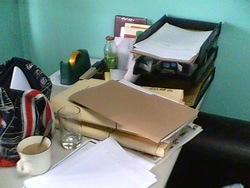Everyone who has ever lost data from their computer knows the importance of backups and for a law firm (no matter what size) it’s critical. I don’t suppose there is much point in me outlining the detail of why? But if you are interested in a good summary of why backup is a good idea try this site.
Also don’t fall into the trap of assuming that electronic data is not as safe and so keep everything as a piece paper. More often than not electronic information is just as safe (if not more so) if looked after. Take a look at this story as to why a printout in an offsite facility is not necessarily that safe!
If you work for a big law or mid-sized law firm, you’ll probably have an IT department and they will probably have some or all of the following:
- A regime of daily and weekly backups of your data
- Transfer of older backups to offsite locations
- Larger firms may have multiple online data centres with your data replicated between them
For small law firms the picture may be different, but still there maybe a tape or disk backup. This may be taken offsite or perhaps even locked in a fire safe.
But even with your data backed up, there is more to just having the data safe when it comes to recovery from a disaster.
One benefit of a disk based backup (for example, on a small scale, a USB drive) is the fast recovery time. Just plug it in and access the data (in tech speak this is known as a small RTO or recovery time objective). Also there is no worry that at the time you need the backup the restoration software is not available!
For big law this switch to disk based backup is fine, this is why many have set up their multiple data centres, but what about small firms? USB drives can handle computer failure, but what about fire, flooding or other natural disasters? It’s a pain to keep swapping USB drives and taking one offsite or to have to lock it in a fire safe overnight etc (especially as the most convenient time to do the backup is overnight!)
Well take a look at this drive I recently got my hands on. It’s called an ioSafe and it’s main aim is to resolve this very problem!

It’s basically a fire proof, shockproof and waterproof USB drive. I’m not brave enough to trash it in the quest for a YouTube video demonstration of its capabilities, so you’ll have to take a look at these demonstrations!
BBC – http://news.bbc.co.uk/1/hi/technology/8449893.stm
Channel 5 – http://fwd.five.tv/gadget-show/blog/episode-1-the-desert-challenge Note the follow on point on the C5 website on how they could have got the data back following the gadget show demo.
So what’s it like as a USB drive?
Well apart from the size and weight of the device it works pretty much as you’d expect. It’s low noise, there isn’t any noticeable speed difference to old my USB drive. The only mild criticism I’d have is that the activity light on the front is a a bit dim. But basically it’s a USB drive, and it just works as you’d expect!
The big benefit I can see of a device like this to a small law firm is that it can cope with a fire, a flood or I guess an earthquake! And the benefit over a DVD backup being taken offsite is that it can give a fast RTO (this could also be the case for it being used in conjunction with tape backups in larger firms to reduce the RPO – recovery point objective (more tech speak I know, but that basically means the acceptable amount of data loss measured in time i.e. a days worth of data lost if you restore to that DVD that went offsite yesterday).
All ioSafe hardware also comes with a Data Recovery Service. So should a drive be damaged for any reason ioSafe will spend up to £500 to recover the data and then send it back to the customer on a replacement device!
For pure backup it’s a great concept and perfect for small business, but I can see a question and a future threat that you may want to consider:
The question – cost?
- A 1Tb version is £260 vs. a 1Tb standard USB drives cost of £80
- The value is in the fireproof, water proof aspect. Is it worth it? Well I guess if you look at a decent fire safe being £100, needing an extra drive 2x £80 to be able to pack a USB drive away each night in the safe. You’re at the same price! Then factor in the ioSafe convenience and benefits of the DRS should there be issues with the recovery and the ioSafe doesn’t look too bad value wise!
The threat – cloud based backup!
There are some cloud based backup options but for law firms I see a few issues with these at them moment:
- Confidentiality – ensuring that this is met and for those particularly outside the US that cross jurisdictional issues don’t crop up
- Cost – most are subscription based and charged at cost per Gb. There could also be data transfer costs depending on your internet connection deal with your ISP.
- Risk of the company going bust and losing the backup of your data.
Longer term I think cloud based backup may be easiest form of backup, but for now have a look at the regime you have in place and check whether it would keep your law firm going in a disaster. If you’re after a little more piece of mind with a USB based system, then maybe ioSafe is just the device for your practice?