Back in March I wrote an article for Managing Partner magazine. I was asked to hold back on publishing myself for a few months, but now you can read the post in full here.

It’s an interesting time to be in corporate IT, the booming consumer technology market is starting to flood into the corporate space and along with it comes a whole heap of problems and challenges. New buzz words are starting to dominate marketing material and new products are touted as answers to these challenges.
So when asked to write an article looking at the emerging technology for lawyers and their clients it was hard to decide where to start. But I’m going to pick two of these “buzzwords”, two that have been around for some time but I think will emerge from the hype and will now start to make a difference in Legal IT. Those two are BYOD (Bring Your Own Device) and The Cloud.
BYOD
The consumer market in technology has accelerated way past the corporate world in the past few years, largely thanks to Apple and its iPhone and iPad. No longer is a lawyer happy with a standard BlackBerry and a plain old corporate laptop. The challenge for Legal IT (in fact any corporate IT department) is that the simplicity and flexibility people have at home they now want in the office and they also want it in a device that looks good. So the law firm board member now wants those papers on his or her iPad rather than stapled together in their briefcase.
For the IT department, that could historically control the computers it looked after and more importantly could control and secure the data on those computers, the flexibility and loss of control on personal devices is a big worry. However it will be a very brave IT department that continues to stand by the old ways and refuses to allow their end users the ability to bring in and use their own tablet or smartphone, not least because they’ll go and do it anyway!
So how do you maintain the control and security of the firm’s data?
It depends on the device; each device will have a different requirement for how the data is used.

On the one side is the smartphone which is built around an “App” whereas at the other is the traditional PC with it’s desktop integration, the tablet fits in the middle as it can be used to consume and use both.
Securing the data on these devices can therefore be about securing the “App” right through to providing a secure way to access the firm’s desktop on the device. This is a fast moving space at the moment, but some of the key players that provide solutions to manage this are: Citrix, Mobile Iron, Good Technologies and the new BlackBerry Fusion application. These solutions offer ways to control the devices that you allow to access your corporate networks. They can allow you to control the Apps and services on those devices, auto configure things like WiFi and email, allow you to control and wipe data and Apps selectively and even provide white lists (and black lists) of Apps you can install on the devices. They are designed to allow you to keep the firms data separate from the user’s personal data.
Effectively these solutions are bringing the control and security the BlackBerry gave to corporate IT departments to a variety of devices. They also aim to keep the control of the data that belongs to the firm whilst allowing the device as a whole to be freely used as a personal device.
So what happens to the BlackBerry in the legal arena then? BlackBerry has just launched their new version and with it they bring some new features to assist in this personal/corporate split.
BlackBerry 10
BlackBerry 10 or BBX is the new operating system for the good old BlackBerry device and it brings with it “BlackBerry Balance”, this is a feature that lets you toggle between two profiles on the smartphone. A personal profile and a work profile. This allows corporate policies and controls to be placed on the work profile, yet leave the personal profile more open.
It will be interesting to see how the new BlackBerry fares in a crowded smartphone market, especially as the BYOD solutions (including their own BlackBerry Fusion solution) mentioned previously allow the control of data across a wider range of devices on the other three platforms (Apple, Android and Windows Phone). Even security conscious government departments have cleared the iPhone (CESG, GCHQ’s data security arm cleared the iPhone for Level 3 data, that data deemed restricted, in late 2012).
Another emerging area in the BYOD space is around tablets. We all know how phenomenally popular the iPad has been and how it has seen off some rivals (notably the BlackBerry Playbook), but this year I think will see the rise of a couple of challengers. On one side the Android tablets led currently by the successful Nexus 7 and I think as the year goes on from the Windows 8 platform.
Windows 8
It’s still early days for Windows 8 and it’s fair to say early impressions of the Microsoft Surface RT tablet device have been mixed. I think a lot of the negative reviews have come from the confusion in the way the software runs in either the “Desktop” or as an “App”, once you understand this it makes the perfect sense why there are two versions of the surface tablet (the RT and the “Pro” versions) and helps to see where the roadmap is leading.
The “desktop” world can be easily explained as the way every piece of software runs that you currently have on your Windows 7 desktop. So Microsoft Word, Adobe Photoshop, iTunes etc are all desktop software. Microsoft supports this world in Windows 8, however the desktop is now tucked away below a new “desktop tile” on the start screen. You can pin a tile for Word to the start screen, but launch it and it opens in that desktop space. So the desktop as you know it from the windows 7 world is effectively a layer below this new start screen.
New in Windows 8 though is a development platform, this is where the “Apps” come in. Adobe may create the next version of Photoshop as an “App”, and you launch it in the same way from a tile on the start screen, but this time it doesn’t switch into the desktop environment to run. It just runs the “App” basically like your iPad or iPhone does.
The “desktop” world still requires you to install the software in the same old way; the “App” world though transitions the software into an AppStore (Windows Store). For now most of the Legal IT world consists of desktop software and until such time that vendors start to build “App” versions of this software there is an argument to say stick with Windows 7. The shift has started though, OpenText already provide a Windows 8 App to access their document management system.
Once you’ve understood the split above the tablet versions make a bit more sense. The Surface RT tablet will just run the “Apps”, it won’t run the “Desktop” software. To run those you will need a Surface Pro tablet whose release is imminent. Why the split? Well the RT kit has different hardware “underneath the bonnet” and is designed to need much less power, hence much longer battery life (think iPad rather than laptop battery life).
The flexibility of this RT/Pro environment could be of huge benefit to users who travel a lot (lawyers?) as with “Pro” you have a true laptop replacement. You can use the device as a tablet with the “Apps” then connect a mouse and keyboard and use as a desktop PC! Microsoft see this and are launching new versions of their Office Suite (Office 2013), these are the usually fully featured versions of Word and Excel for when in desktop mode, but that also have a new “finger friendly” interface, so that when in tablet mode you can still use your email or read a document with ease.
One interesting feature of Office 13 is the shift to cloud. This seems a nod to the consumer world and allows you to store your documents in the cloud to allow access wherever you have an internet connection. So using file open in Word, for example, no longer has the hard drive (C: drive) front and centre, instead you will see SkyDrive. SkyDrive is Microsoft’s DropBox or Google Drive, your documents in the cloud.
Cloud data
It’s strange to see SkyDrive in the mix as traditionally Office is a corporate product rather than a consumer one, and I can’t really see firms being too happy that their documents are hosted, who knows where in Microsoft’s cloud. However it is more the concept that Office is bringing. The one that your documents can be available anywhere you have an internet connection.
Now most law firms have had an internal document “cloud” for some time in their DMS (document management systems), this has only been available if you were on your firms network. There is now a big scramble in Legal IT to provide a “corporate dropbox”.
A number of vendors are looking to exploit their technologies that are already on the desktops of lawyers. To add functionality to their products to load documents into the cloud, thus allowing access by the lawyers on their own devices and also to allow their clients direct access to the documents.
Workshare’s recent merger with SkyDox well and truly puts them in this space as they look to leverage their Workshare Professional product to help collaboration with clients in the cloud. HP Autonomy is also looking to exploit their ubiquitous DMS with the ability to synchronise with a “dropbox” solution that would be available to clients and lawyers own devices. Netdocuments having always being in the cloud are well placed in this space too. These are just a few vendors to look at solutions in this space and I’m sure a wander round the vendor hall at the Legal IT show will unearth many more!
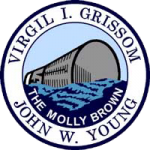 The name of Microsoft’s latest internal project name made me smile as this was used as an internal IT project name early in my career at our firm. The project was our first look at matter centric document management, some years I’d like to add before the big two legal DMS providers were moving this way! Four years after we implemented that system we launched a “Project Apollo” which brought a matter centric iManage WorkSite 8.x into the firm.
The name of Microsoft’s latest internal project name made me smile as this was used as an internal IT project name early in my career at our firm. The project was our first look at matter centric document management, some years I’d like to add before the big two legal DMS providers were moving this way! Four years after we implemented that system we launched a “Project Apollo” which brought a matter centric iManage WorkSite 8.x into the firm.











