One area though where technology is still finding its way and hasn’t settled is in the office. I expect in the next few years this is going to accelerate even more due to a number of factors,
First Climate Change, whether you like it or not (or even whether you believe it or not) this is going to have an impact on the amount and the distance we are likely to commute in the next 10-20 years. Whether it’s through government commitments to achieving carbon neutral by 2050 (and some councils, like mine in Wakefield, are pushing for 2030).

Or whether it is through the disruption of activists blocking city centres and places of work.

Another impact that is very relevant right now is the rise of something like the Corona virus that is shutting offices and travel down right across the world.
Then there is the push for firms to best use their office space. Whether this is to maximise occupancy levels, to reduce costs or to meet their own carbon zero targets, the result will be a requirement for technology to step in and help the remote worker feel, well less remote.
This could start with pure open plan workspaces,

but I think there will be a bit of a backlash against this form in the coming years. There are already many articles and studies showing they can impact productivity.

And as one article nicely put it “The most obvious coping mechanisms – headphones, phone booths, hiding in conference rooms – rely on closing up that openness”.

But regardless of the form of the office layout, open plan or a mix of open plan and office, there will be a shift to hot desking. Software is already out there to help this by monitoring desk and meeting space usage, banks have been using this for a number of years using tools like Occupeye.
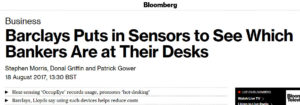
Not to be confused with the tracking software that Barclays has been forced to scrap recently, an altogether different form of employee tracking!

As a recent adoptee (not yet convert) one thing I will say is that care needs to be taken when setting up hotdesking. So I thought I’d list a few tips:
- You need docks for your laptops, these have to be set up the same on every desk. Every cable in the same ports. Nothing is more irritating than plugging into docks with two screens and it switching the left to right and vice versa.
- Desk kit consistency. You need to rock up to the desk and have the same kit. Keyboard, mouse, chargers etc.
- Lockers. You’ll not want to lug everything around in your laptop bag all the time, somewhere to lock your non-standard desk kit away.
- A booking system or a way of telling which desks are free, who’s away etc. A spreadsheet or a whiteboard will suffice if you’re only managing a few desks but this is where software can help for full office hot-desking.
Working away from office is much easier now, whether from home or from hotel or coffee shop. Most places have good WiFi to connect from, but just remember to use VPN when on a public hotspot to ensure your connection is secured.

And this should become even easier over the next few years as the 5G network starts to rollout, I know we thought as much with 4G and I’m wary of hyping up a new technology. But there is one specific that makes me think this time (particularly in cities) things should improve. The fact 5G can support significantly more devices per square kilometre than 4G.

Key to the success though of all of this hotdesking and remote working is communication and collaboration tools. Most will have used Skype for work I imagine, some will now be working in Teams or Slack. This will only increase. But something needs to change to improve online meetings. Take a shot of this slide on your phone and play Conference Call Bingo on your next call, I bet you get a line within 10 minutes!
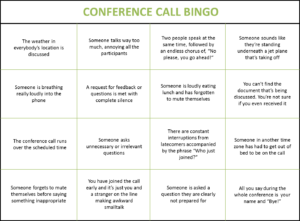
There are additions to Teams to make video conferencing better using things like background blur.

But really who uses video on conference calls?
For me in conference calls the key is not new technology, it’s better technology. And specifically better audio. Ditch using the bandwidth for video, use it to provide very high quality audio and then ensure that everyone has the best microphones possible. Perhaps meeting rooms should bin the in ceiling mics and get everyone a lapel mic. But if someone can create something like Apple Face ID that checks when you’re speaking and only then unmutes the mic they’ll make a fortune!

For those with touchscreen PC’s with a pen or iPads with a pencil I’d suggest looking at the whiteboard application from Microsoft, it is fantastic for those collaborative meetings.
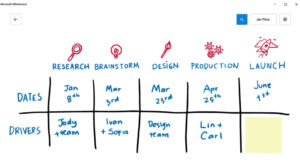
This is now integrated into Teams which when combined with technology like the Surface Hub can really bring remote workers into a collaborative meeting.

Which brings us back to the point where part one finished, the requirement for all these devices to enable us to have ubiquitous access to data, documents and services. Picking up from one device to another with ease.
And to do that we need the power of platforms….


2 thoughts on “BLTF2020 talk – part 2 : Climate Crisis!”